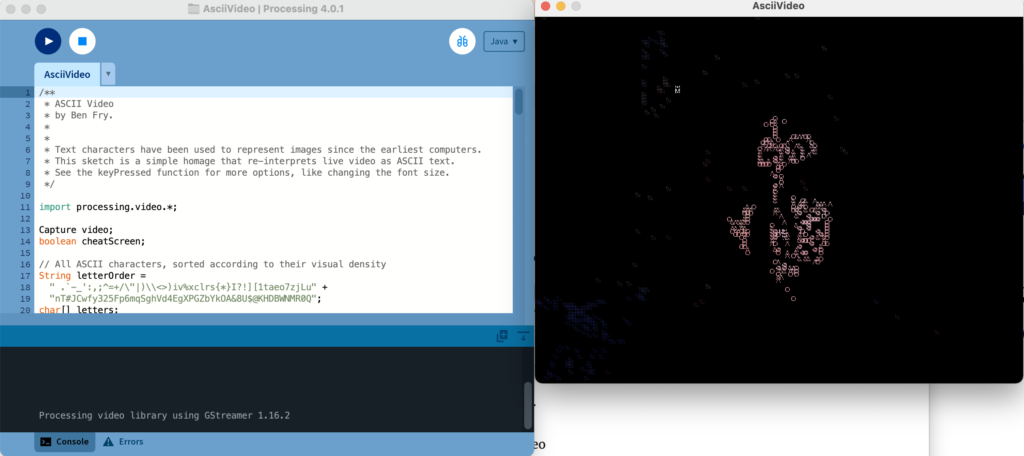I finally got around to installing Processing 4 on my laptop. I had to look up which processor I had, Apple’s 64-bit or Silicon? Apparently my Macbook Pro, 6-Core Intel Core i7 is 64-bit. good to know.
I was excited to run a sketch from 2015 from compatible with Processing v1 and my fears came true. It’s not compatible. So I tried starting from square 1, does video capture work on this new version of processing? Obviously, no.
I navigated to Sketch > Import Library… > Manage Libraries… and saw I was missing the “Video Library for Processing 4” so I installed that. I tried running an example sketch from the library Examples > Video Library for Processing 4 > Capture > AsciiVideo and tried running it… And got an error:
“Processing video library using bundled GStreamer 1.20.3
Scanning GStreamer plugins… Done.
BaseSrc: [avfvideosrc0] : Internal data stream error.”
After looking around the internet, I found no answer. So I downloaded Processing v3 and tried running the sample sketch there, maybe it’s a problem with the new software… V3 (3.5.4) gave me a similar error message. I went to install the video library through Sketch > Import Library… > Manage Libraries… And here I imported “Video Library for Processing 3” I then ran the example sketch in v3 and got the error still…
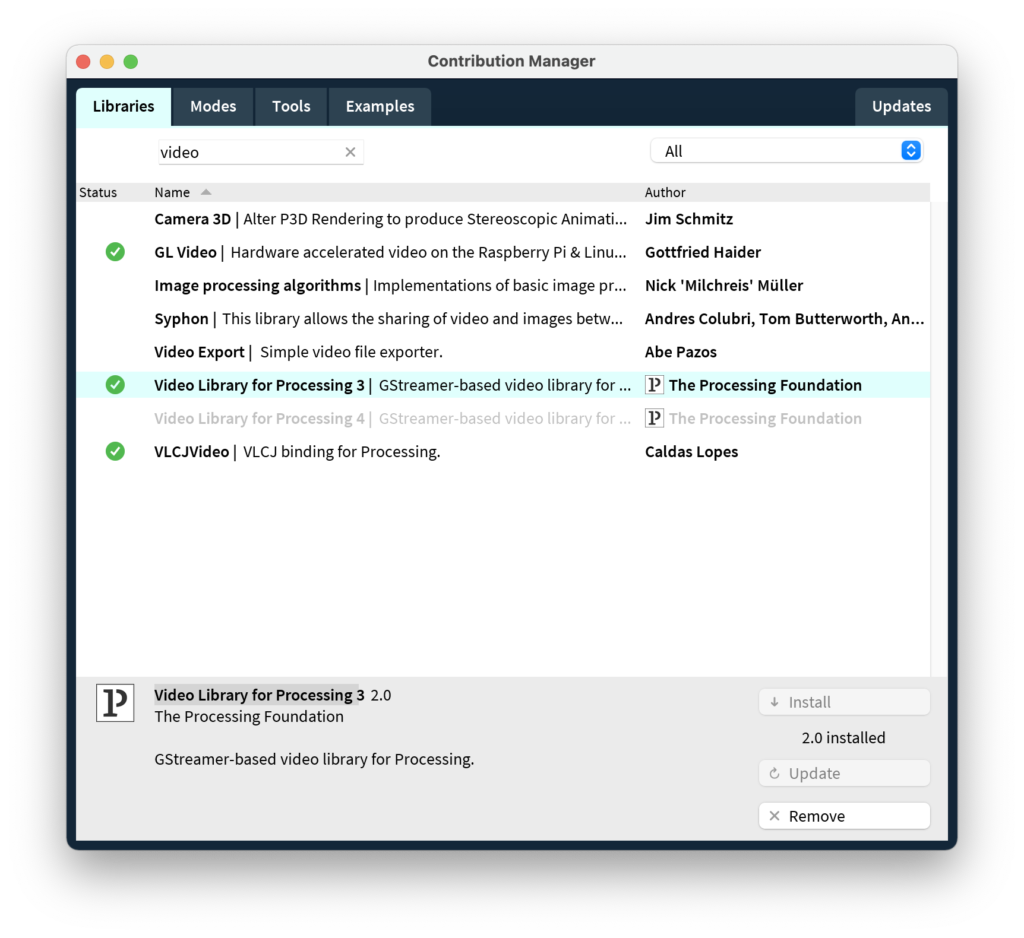
Here is the weird part. I went back to version 4 and tried running the video again and Bingo, the video capture ran! So it seems that if you have “Video Library for Processing 3” installed and then run the video capture sketches on V4 the error goes away and the video capture works as expected!
This is what my libraries look like now:
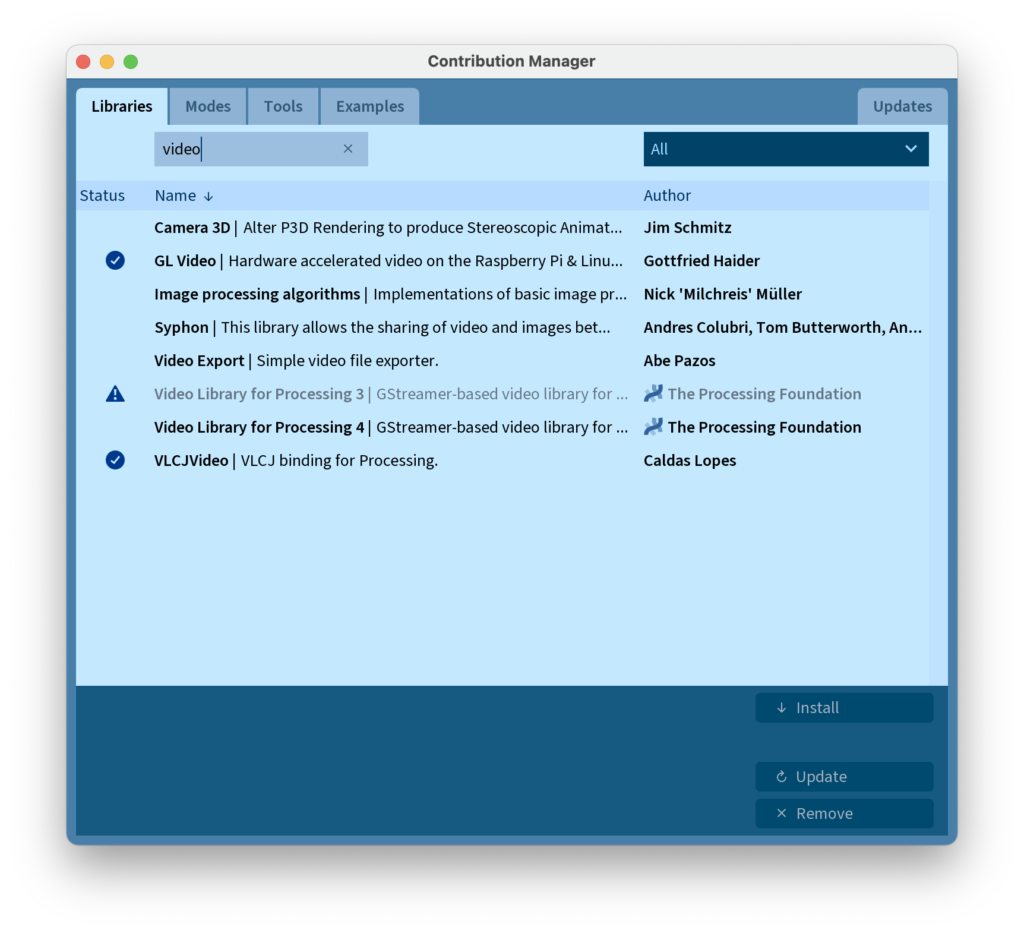
Anyway, somehow video capture is working now, so I’m not touching it