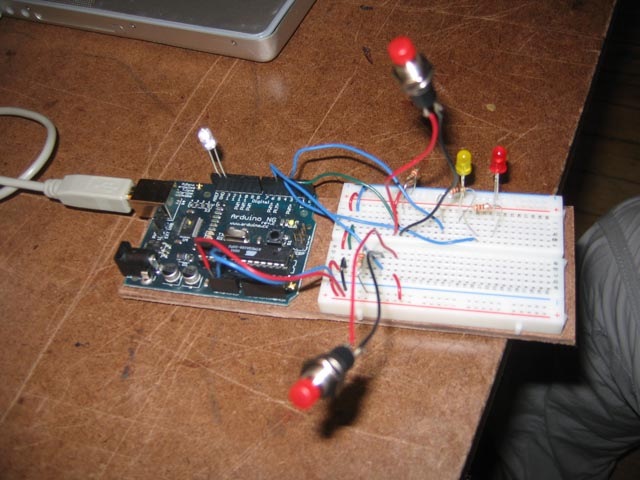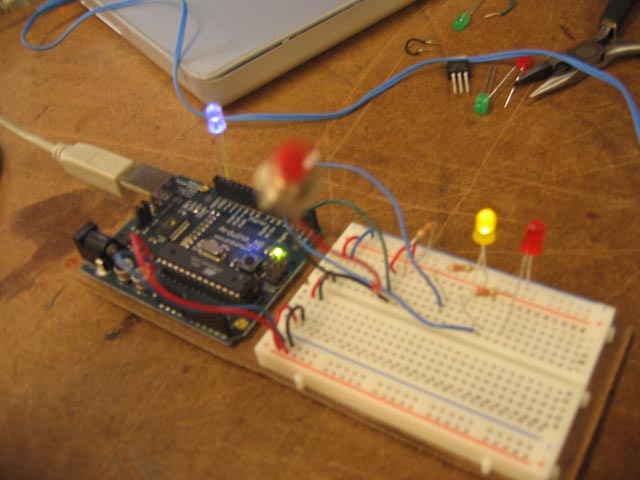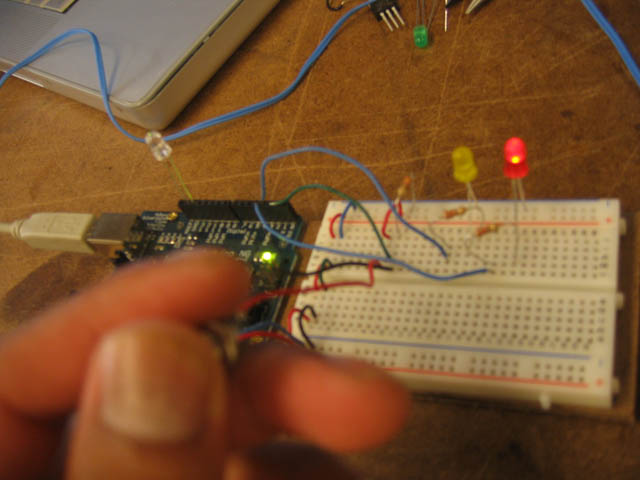I got a brand new and shiny Arduino board in my Phys. Comp. Lab kit. At first I was intimidated by its microprocessor and dark green hue. It was such a great moment when I plugged it into my laptop’s USB connection and got a little blinking light telling me it was alive!
Step 2 was to upload a basic program to the microprocessor that would tell some of the digital pins to become inputs and outputs to make an LED Blink. Something was wrong and i was not making a connection with the microprocessor via-USB. Little did I know that I was missing a driver that has to be installed to allow Arduino 09, which is the software aka programming language for the Arduino, Communicate with the microprocessor.
Once I made the connection and tested the microprocessor, I began to work on my first program. I programmed the microprocessor to respond to 2 different switches connected to different pins. If switch number 1 was pressed for more that 1/5 a second the clear LED on an other pin will go from being off to on, and if switch number 1 was pressed and then switch number 2 was pressed as well, the count would reset and the clear LED will turn off. To test and see if the logic was working, a yellow and a green LED where tied into the logic, So when ever a switch was pressed a particular LED will light up, green for switch 1 and yellow for switch2.
clear LED is on and so is the green LED
clear LED is off and so is the green LED, red LED is on.